




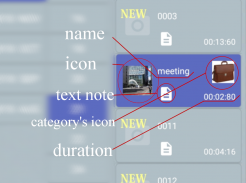






介绍 Opus Player - WhatsApp Audio Search and Organize
WARNING: the app doesn't save the voice notes. If you delete the files from WhatsApp or from a file manager, they can't be recovered by the app.
Opus Player was born as a simple audio player for the opus format, but now it is something more.
As most audio players, you can start it in your file manager, but differently from the others, you can choose the audio output, selecting the main speaker or the earpiece (the speaker for the voice call). It is useful if you don't have a headphone with you.
Opus Player is compatible with most file explorers on Google Play.
Moreover it provides a lot of features for managing your audio messages such as deleting, sharing and organizing, that make it the best audio manager for WhatsApp's voice notes.
Features:
-SHARE THE AUDIO ON FACEBOOK: Opus Player is the only app that lets you share an audio as a Facebook post, a WhatsApp status or an Instagram story.
-CHOOSE THE AUDIO OUTPUT: you can switch your audio output between the standard multimedia and the voice call's speaker. Use it if you have problems with the proximity sensor when using WhatsApp.
-USE IT WITH WHATSAPP: if you listen a voice message through Opus Player, the sender will not know you’ve listened it. Just long press on the WhatsApp VNs, press on the share button and select Opus Player.
-WHATSAPP VOICE NOTES HISTORY: Opus Player takes a history of all your voice messages, received and sent, and it shows them to you in order of date, giving you the possibility to easily find an old voice note and share it with other apps.
-ORGANIZE IN CATEGORIES: you can create a category, giving it a name and an image and associate to it all the audio messages you want. After created the categories, you can filter the voice notes choosing to show only those belonging to one or more categories. Moreover you can delete all the voice notes in a category with only one click.
-RENAME THE VOICE NOTES: you can change the name to each audio message without worrying about the compatibility with WhatsApp: the name is stored and shown only in Opus Player, without modifying the file, in order to avoid problems while running on WhatsApp.
-SET A TEXT NOTE: you can relate each vNote to a text note, maybe for summarizing the content of the audio or for taking note of who is the sender.
-MULTIPLE SELECTION: you can select multiple voice messages received in a day and you can perform different actions on them:
-delete
-share
-add to a category
-set an icon
-set a text note
-SELECT THE FOLDER: you can manually select the folder in which Opus Player must search the .opus files. You can select the Telegram folder (Telegram\Telegram Audio\) as well. Just remember to select the "select the ogg files" option, because it uses the .ogg extension instead of .opus, and "use file's date", because it doesn't save the date in the name as WhatsApp does.
Why download Opus Player:
- it saves you time when you need to find old voice messages;
- listening the new received voice notes directly from the app, WhatsApp will not be notified and the blue ticks will not be shown;
- you can share the voice messages on the main social networks: create Facebook and Twitter posts, share on WhatsApp status and on Instagram stories.
Follow the updates on the Facebook page:
https://www.facebook.com/OpusPlayer/
If you have any problem or even any tips, please contact us to little.pako87@gmail.com or directly write on the Facebook page.
警告:该应用程序不会保存语音记录。如果您从WhatsApp或文件管理器中删除文件,则该应用无法恢复它们。
Opus Player最初是用于opus格式的简单音频播放器,但现在已经不止如此。
与大多数音频播放器一样,您可以在文件管理器中启动它,但是与其他音频播放器不同,可以选择音频输出,选择主扬声器或听筒(用于语音通话的扬声器)。如果您没有耳机,这将很有用。
Opus Player与Google Play上的大多数文件浏览器兼容。
此外,它提供了许多用于管理音频消息的功能,例如删除,共享和组织,使其成为WhatsApp语音笔记的最佳音频管理器。
特征:
-在FACEBOOK上共享音频:Opus Player是唯一使您可以通过Facebook帖子,WhatsApp状态或Instagram故事共享音频的应用程序。
-选择音频输出:您可以在标准多媒体和语音通话的扬声器之间切换音频输出。如果使用WhatsApp时距离传感器有问题,请使用它。
-与WHATSAPP一起使用:如果您通过Opus Player收听语音消息,发件人将不会知道您已经收听了该消息。只需长按WhatsApp VN,然后按共享按钮,然后选择Opus Player。
-WHATSAPP语音记录的历史记录:Opus Player会记录您所有已接收和发送的语音消息的历史记录,并按日期顺序向您显示,从而使您可以轻松找到旧的语音记录并与其他应用共享。
-在类别中进行组织:您可以创建一个类别,为其指定名称和图像,并将其与所需的所有音频消息相关联。创建类别后,您可以过滤语音注释,选择仅显示属于一个或多个类别的语音注释。此外,您只需单击一下即可删除类别中的所有语音注释。
-重命名语音注释:您可以更改每个音频消息的名称,而不必担心与WhatsApp的兼容性:名称仅在Opus Player中存储和显示,而无需修改文件,以避免在WhatsApp上运行时出现问题。
-设置文本注释:您可以将每个vNote与一个文本注释相关联,也许是为了摘要音频内容或记录谁是发件人。
-多项选择:您可以选择一天中收到的多条语音消息,并对它们执行不同的操作:
-删除
-分享
-添加到类别
-设置图标
-设置文字注释
-选择文件夹:您可以手动选择Opus Player必须在其中搜索.opus文件的文件夹。您也可以选择Telegram文件夹(Telegram \ Telegram Audio \)。只需记住选择“选择ogg文件”选项,因为它使用.ogg扩展名而不是.opus,并选择“使用文件的日期”,因为它不像WhatsApp那样将日期保存在名称中。
为什么要下载Opus Player:
-当您需要查找旧语音消息时,它可以节省您的时间;
-直接从应用程序收听新收到的语音笔记,不会通知WhatsApp,也不会显示蓝色勾号;
-您可以在主要社交网络上共享语音消息:创建Facebook和Twitter帖子,共享WhatsApp状态和Instagram故事。
在Facebook页面上关注更新:
https://www.facebook.com/OpusPlayer/
如果您有任何问题或什至任何提示,请与我们联系至little.pako87@gmail.com或直接在Facebook页面上写信。








